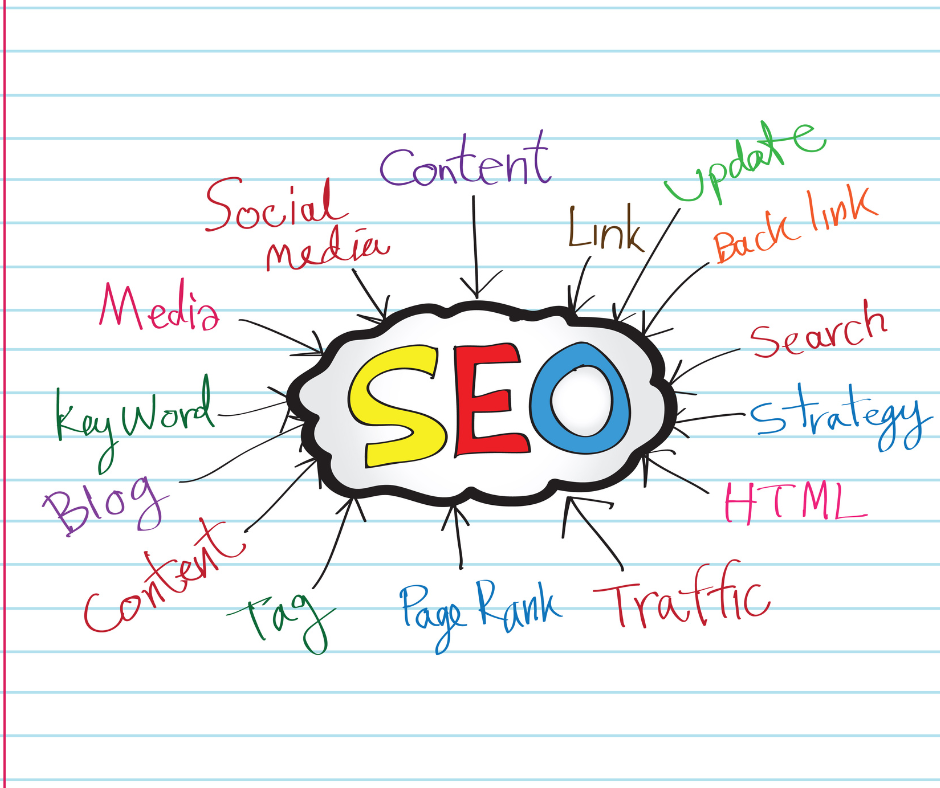Cloud Storage Management: How a VA Can Organize Your Files on SharePoint & OneDrive
Cloud Storage Management: How a VA Can Organize Your Files on SharePoint & OneDrive

Understanding SharePoint And OneDrive
Cloud storage has revolutionized the way individuals and businesses manage their data, offering efficient solutions for storing, sharing, and organizing files. Among the leading cloud storage services are Microsoft SharePoint and OneDrive, both integral to the Microsoft 365 suite. Understanding the distinctive features and benefits of these platforms is essential for optimizing their use, especially when considering how a Virtual Assistant (VA) might support efficient file organization.
SharePoint is a robust platform designed for collaboration, content management, and intranet services. It allows users to create sites for specific projects or departments where team members can store, organize, and share files. SharePoint’s comprehensive suite of tools facilitates seamless cooperation, document tracking, version history, and permission management, making it an ideal system for organizations that require structured file management and collaborative workflows.
OneDrive, on the other hand, serves as Microsoft's personal cloud storage service, providing users with a means to store files in a secure environment accessible from any internet-connected device. It is particularly beneficial for individuals looking to maintain a centralized location for their documents, photos, and videos. While OneDrive supports basic collaboration features, its primary focus is on personal file storage and sharing.
Both platforms integrate seamlessly with other Microsoft 365 applications, which enhances their utility in file synchronization and accessibility. The integration allows users to edit documents directly within the cloud, ensuring that updates are available in real-time across all devices. This seamless accessibility underscores the importance of efficient file organization—one where a VA can play a crucial role. A VA can leverage the functionalities of SharePoint and OneDrive, establishing a logical file structure that enhances accessibility, optimizes storage space, and facilitates the smooth sharing and retrieval of documents, ultimately leading to enhanced productivity and streamlined operations.
The Role Of A Virtual Assistant In Cloud Storage Management
A virtual assistant (VA) can play a pivotal role in cloud storage management, especially when utilizing platforms like SharePoint and OneDrive. With the increasing reliance on digital storage solutions, effectively organizing and managing files has become essential for maintaining productivity and efficiency. A VA can streamline this process by utilizing their expertise to ensure that the company's data storage is both organized and accessible.
One of the primary tasks a VA performs is the categorization and labeling of files. By establishing a coherent file-naming convention and systematically organizing documents into appropriate folders or libraries, a VA ensures that both current and future files are easy to locate. This organization not only improves accessibility but also reduces the time wasted in searching for information, ultimately enhancing workflow efficiency.
Furthermore, a VA can assist in setting up permissions and access controls to ensure that sensitive information is only accessible to authorized personnel. This is particularly important in platforms like SharePoint, where multiple users collaborate on projects. By managing access rights effectively, a VA helps maintain data security and integrity.
Additionally, a VA can implement version control and maintain an audit trail of changes made to documents. This function is crucial for businesses that need to track the progression and modification of files over time. By doing so, a VA provides an additional layer of accountability and ensures that the team's work is preserved across various stages.
A VA is also instrumental in integrating other business applications with SharePoint and OneDrive, allowing for seamless data flow across different platforms. This integration facilitates unified management of files, fostering a more interconnected and efficient digital workspace. Through these roles, a virtual assistant not only improves cloud storage management but also enhances the overall digital experience within an organization.
Setting Up Your SharePoint And OneDrive For Easy File Organization
Setting up your SharePoint and OneDrive for easy file organization is a critical first step to ensuring that your virtual assistant (VA) can manage and streamline your cloud storage effectively. It begins with creating a clear and logical folder structure that aligns with your business or personal needs. Start by assessing your categories or core areas, such as Projects, Clients, Financials, and Marketing, among others, to guide the design of your folder hierarchy.
Consistency is key; maintaining uniform naming conventions can significantly ease the navigation process. Use clear and descriptive folder names, avoiding vague or redundant terminology, which can confuse rather than clarify.
Incorporating metadata tags within both SharePoint and OneDrive can further enhance searchability and organization. Tagging files with relevant keywords or attributes, such as project name, date, or document type, enables quicker retrieval and categorization. Tools like automated rules for folder allocation and file permissions can also optimize the organization. For example, SharePoint allows for setting permissions that control who can access or edit certain files or folders, which can be useful for maintaining confidentiality and workflow efficiency.
Leverage SharePoint’s unique capabilities like creating libraries for different document types or uses, and utilize its version history feature to keep track of document changes over time. Similarly, in OneDrive, deploying shared folders can facilitate collaborative work, while the 'Files on Demand' feature aids in saving local disk space by keeping less frequently accessed files online until needed. Regular audits and maintenance of your cloud storage are advisable to avoid clutter.
This involves archiving outdated files and removing duplicates to keep the storage system efficient. By equipping your digital workspace with these organizational strategies, your VA can seamlessly manage and curate your digital assets, saving valuable time and increasing productivity.
Best Practices For Organizing Files On SharePoint And OneDrive
Ensuring efficient cloud storage management on platforms like SharePoint and OneDrive involves adopting systematic practices that facilitate easy access, collaboration, and maintenance of files. To leverage the potential of these platforms, a virtual assistant (VA) can implement best practices for organizing files, starting with establishing a clear and intuitive folder structure. By developing a hierarchical system that categorizes files according to relevance, project, department, or date, all stakeholders can effortlessly identify and locate necessary documents.
This eliminates confusion and reduces time wasted on searching for files. Moreover, naming conventions play a pivotal role in maintaining order. A VA can implement standardized file naming procedures that incorporate key details such as project names, dates, and versions, providing clarity and uniformity across the platform.
Regularly reviewing and archiving old files is another essential practice. Over time, platforms can become cluttered with outdated or redundant documents, impeding operational efficiency. A VA can schedule routine checks to assess the relevance of files and either archive or delete those no longer in use. This process not only optimizes storage space but also enhances performance. Version control is a critical aspect of cloud storage.
Setting up automated version history tracking allows team members to access previous iterations of a document, ensuring that accidental deletions or changes don’t result in data loss. Additionally, implementing access controls helps safeguard sensitive information. A VA can assign permissions based on roles or departments, ensuring that only authorized personnel can view, edit, or share specific files. This mitigates the risk of unauthorized alterations or leaks, bolstering data security.
By adopting these best practices, organizations can fully utilize SharePoint and OneDrive, ensuring smooth, secure, and efficient cloud storage management.
Enhancing Collaboration And Efficiency Through File Management
Effective cloud storage management is pivotal for fostering collaboration and enhancing efficiency. Virtual assistants (VAs) can play a crucial role in organizing files on platforms like SharePoint and OneDrive, streamlining processes, and improving accessibility. By systematically categorizing files, setting up intuitive folder structures, and ensuring consistent naming conventions, VAs make it easier for team members to locate and collaborate on documents.
This organized approach not only saves time but also reduces frustration, allowing team members to concentrate on their core tasks rather than searching for files.
Furthermore, a VA can maintain version control by regularly updating file logs and tracking document revisions. This minimizes the risk of errors and ensures that everyone is working with the most up-to-date information. Collaborators can easily see changes and updates, contributing to a more transparent work environment. Utilizing features like shared links and permissions, a VA can control access levels, safeguarding sensitive information while ensuring that team members have the appropriate access to the files they need.
This level of control supports compliance and security protocols, providing peace of mind to team leaders.
Integrating these practices with the collaborative tools available in SharePoint and OneDrive enables seamless teamwork by allowing simultaneous editing and feedback, even when team members are working remotely. Notifications and alerts set up by a VA can keep the team updated on file changes or the addition of new documents, enhancing communication. As a result, these cloud storage solutions, managed efficiently by a virtual assistant, become instrumental in driving productivity, ensuring that collaboration flows smoothly, and teams can achieve their goals more effectively.
The strategic management of cloud storage not only enhances individual productivity but also unifies team efforts towards common objectives.
Maintaining Security And Compliance In Cloud Storage
Maintaining security and compliance is paramount, particularly when utilizing services like SharePoint and OneDrive. These platforms, while offering robust features for file organization and collaboration, demand vigilant monitoring to ensure that sensitive data remains protected against breaches and unauthorized access. A Virtual Assistant (VA) plays a pivotal role in upholding these security protocols by implementing and managing stringent access controls.
This starts with setting appropriate permissions to ensure that only authorized team members can access, edit, or share specific files and folders. Furthermore, a VA can regularly audit these permissions to reflect organizational changes or updates in team roles.
Another critical aspect of maintaining security is the proper management of data encryption. Both SharePoint and OneDrive offer encryption options that protect data in transit and at rest, and a VA can oversee these settings to confirm that they align with the latest industry standards and regulatory requirements. Regularly updating encryption protocols can thwart potential vulnerabilities that cybercriminals might exploit.
Compliance with data protection regulations, such as GDPR or HIPAA, is equally crucial for organizations using cloud storage solutions. A VA can facilitate this by ensuring that data management practices on SharePoint and OneDrive adhere to the necessary legal frameworks. This involves not only maintaining comprehensive documentation of data handling processes but also collaborating with IT security teams to implement compliance tools and reporting mechanisms provided by these platforms.
Moreover, a VA can also contribute to data integrity by organizing regular training sessions for staff on secure file-sharing practices and phishing awareness. This proactive approach minimizes human error, which is often the weakest link in cybersecurity. By efficiently managing these security and compliance measures, a VA not only safeguards the organization’s assets but also bolsters trust with clients and stakeholders in the digital age.